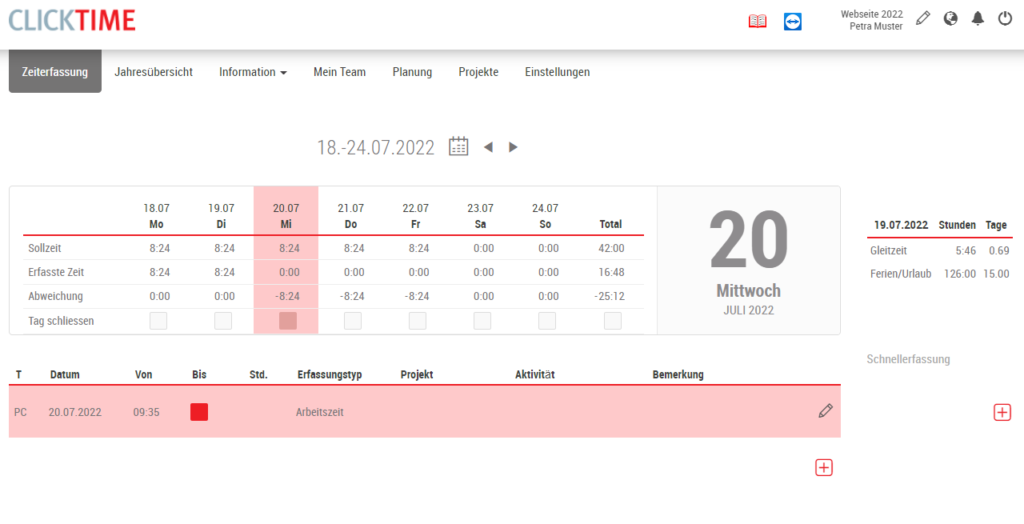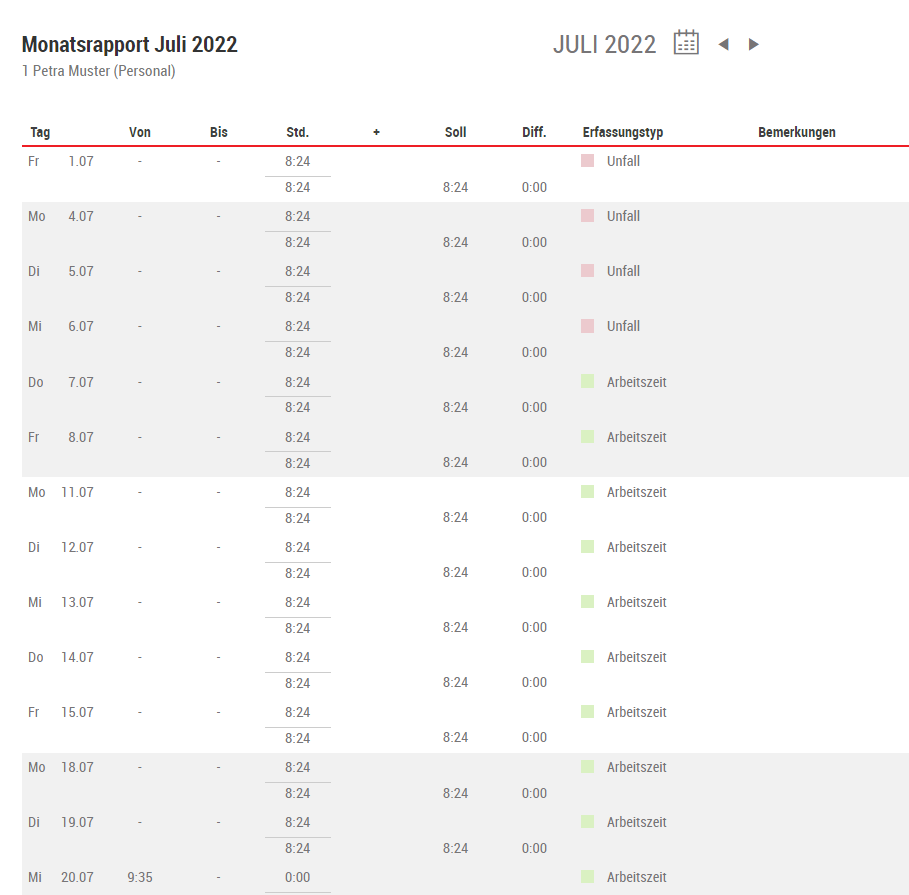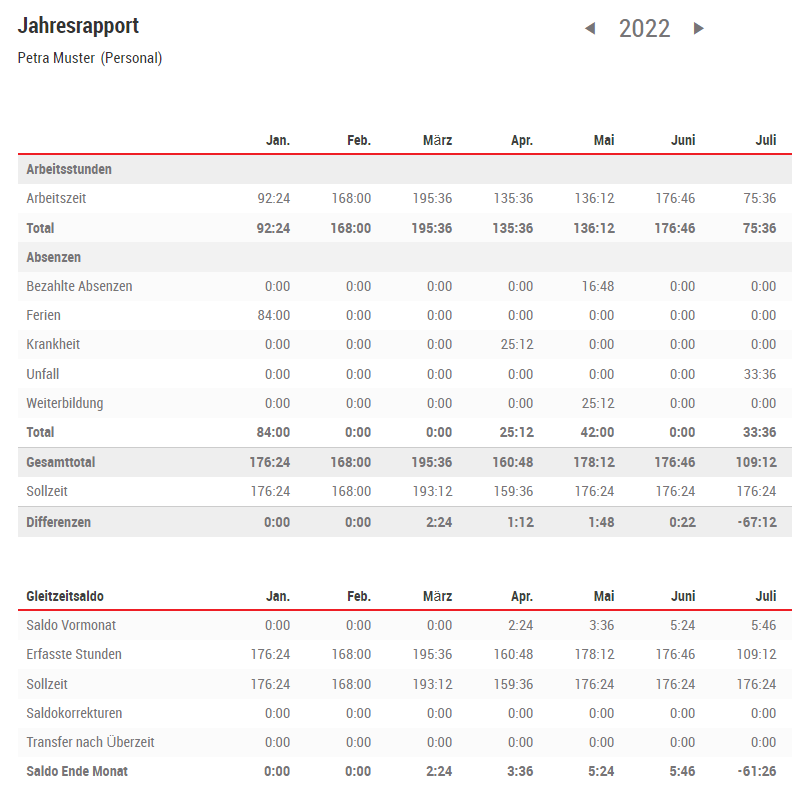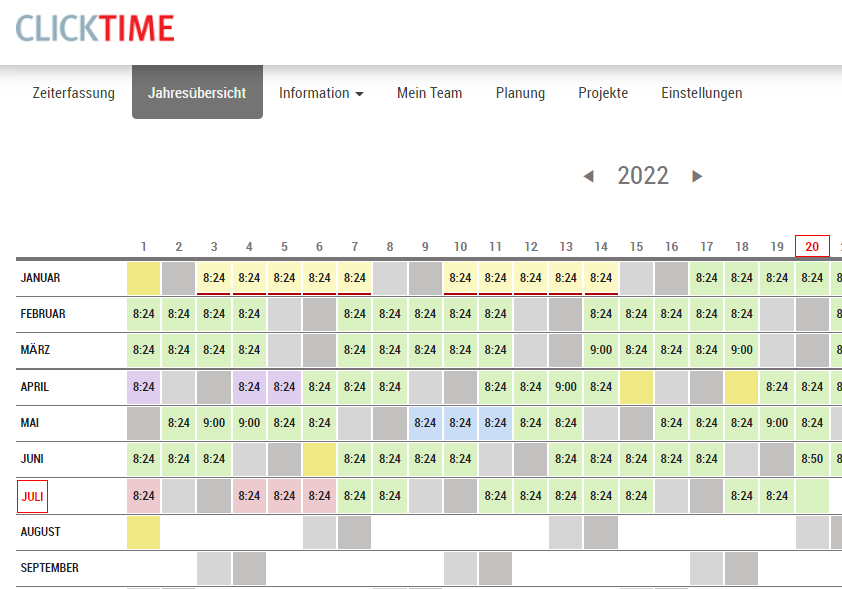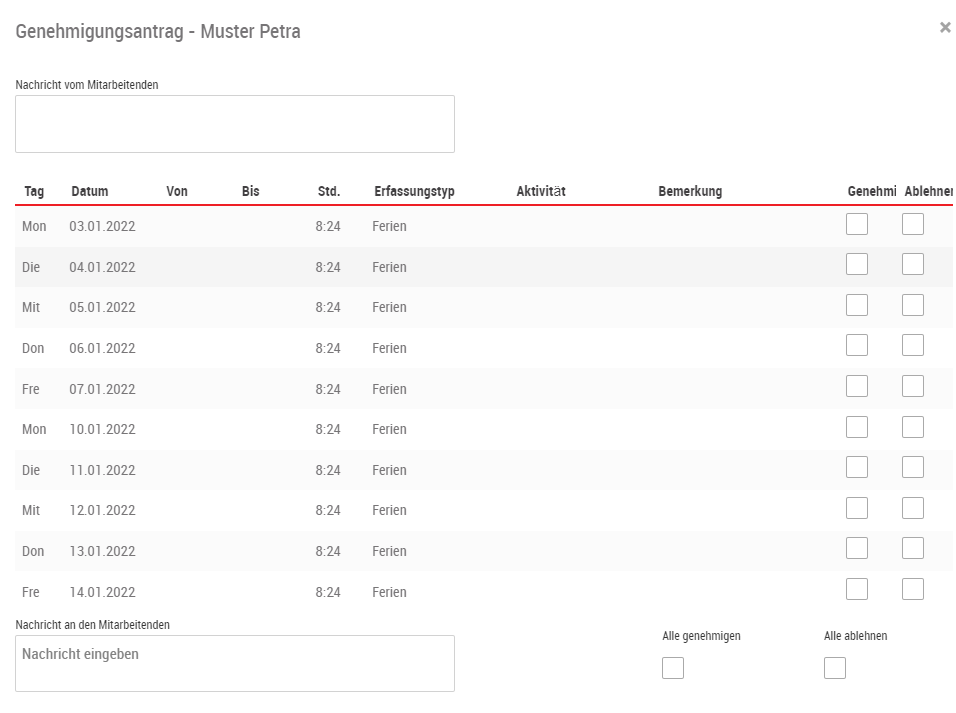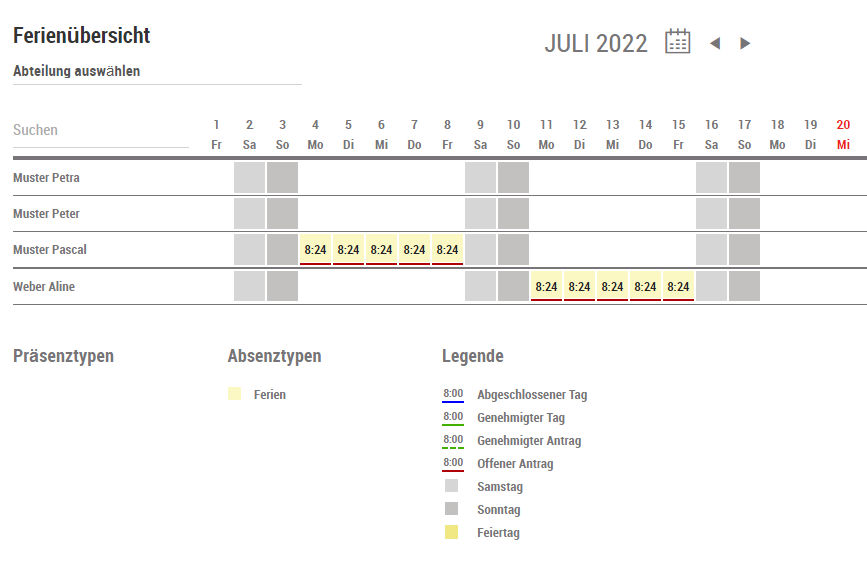Time recording
The time recording for work and absences includes all functions that are necessary for the legal recording of working time. The different needs of small and large companies are taken into account as required when setting up the system.
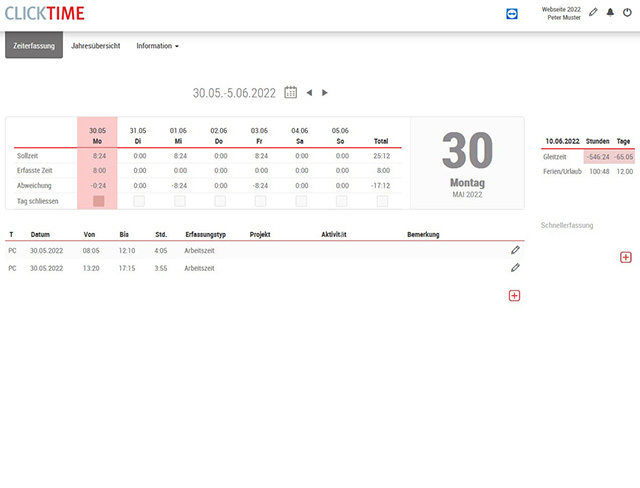
Time recording functions at a glance
Time recording models
The time recording models reflect the diversity of employment contracts in the company. These can be different weekly working hours, recording options, flexitime arrangements, break arrangements, etc. Each employee thus has his or her own individual work specifications and controls for his or her time recording for work and absences.
Holidays
The system calculates the employees' holiday/vacation credit according to their employment. Therefore, ClickTime knows multiple calculation methods, which differ according to function, age or seniority. Fortunately, ClickTime does this automatically and also takes into account changes in employment and entries and exits.
Flexible categories of time recording
For time recording of work and absences, additional recording types are used to map company-specific structures. This increases the significance of the hours recorded in the company. These include additional categories such as night shift, Sunday work, home office, driving time, on-call duty, short-time work, vocational school, etc.
Holidays
Our public holiday calendars include all central time credits for official or local public holidays, shortened working days, carnival days or other granted days off. This reduces the daily target time accordingly.
Breaks
The regulation of breaks is solved differently in every company. ClickTime can automatically store fixed breaks or check minimum breaks within the framework of rules depending on working hours.
Time balances
The most commonly used holiday, flexitime or overtime balances are calculated for the time balances. In addition, other balances can also be calculated and managed, such as training balances, annual overtime, days brought forward, anniversary leave days, etc.
Approval processes
Planned absences can be approved in advance by the supervisor with a request, such as holidays, and all recorded hours are approved at the end of the month. For this purpose, the supervisor receives a comprehensive insight into the hours of his team in order to carry out the necessary checks.
Permissions
Every employee in the system sees exactly what he or she is allowed to see and what his or her roles in the system allow. For this reason, each person is given one or more roles and, if necessary, additional authorisations to carry out his or her function and work.
Administration Group of Companies
Of course, the time recording of work and absences can also be mapped by several companies in one system. These are either mapped as separate clients or can be managed as business areas. The flexibility of the system guarantees the mapping of company-specific peculiarities and handling of time recording.
Cost centre
For cost allocations, the cost centre option is suitable to enable a simple allocation of hours and to evaluate them. These can also be transferred to the payroll system within the framework of interfaces. Cost centres are also used with projects to allocate costs.projects in order to
Catch-up days
Make-up time is a popular instrument to compensate for Christmas days off or bridges during public holidays. Different approaches are used, such as generally increasing weekly working hours or extending working days.
Documents
Our document function enables the provision of information to employees. These are, for example, technical instructions for ClickTime, personnel regulations, internal time specifications, etc. In addition, medical certificates for absences can also be uploaded if required.
Click through some programme images